The number of at-home DNA test purchases have soared over the past few decades, with seemingly everyone wanting to learn more about their familial history.
Whether this is for medical reasons or as an attempt to reconnect with members of your family you never knew you had, it means that there is now a plethora of companies who will analyze the results of your DNA testing kit.
At the forefront of this service is GEDmatch, a company that allows you to upload your raw DNA data for further study with a focus on genetic genealogy.
DNA testing allows you to find out who, instead of what you’re made of. Using a company like GEDmatch to analyze your results can reveal a lot of information about yourself and your DNA. But why choose GEDmatch over one of the other DNA testing companies out there?
That’s the question we’re going to look at throughout this article as we review GEDmatch and what it has to offer. It’s different from some of the other big names in DNA testing, as most other companies offer this service themselves.
GEDmatch, on the other hand, offers only to help you research more about your existing results, which you’ll need to obtain through a DNA home kit.
If you haven’t already completed a DNA test and you’re not sure which is the best company to use, check out some of our other reviews to find out which one is right for you.
Click here to find out what we thought about 23andMe when compared with FamilyTreeDNA, or to learn more about what AncestryDNA has to offer vs. MyHeritage, click here.
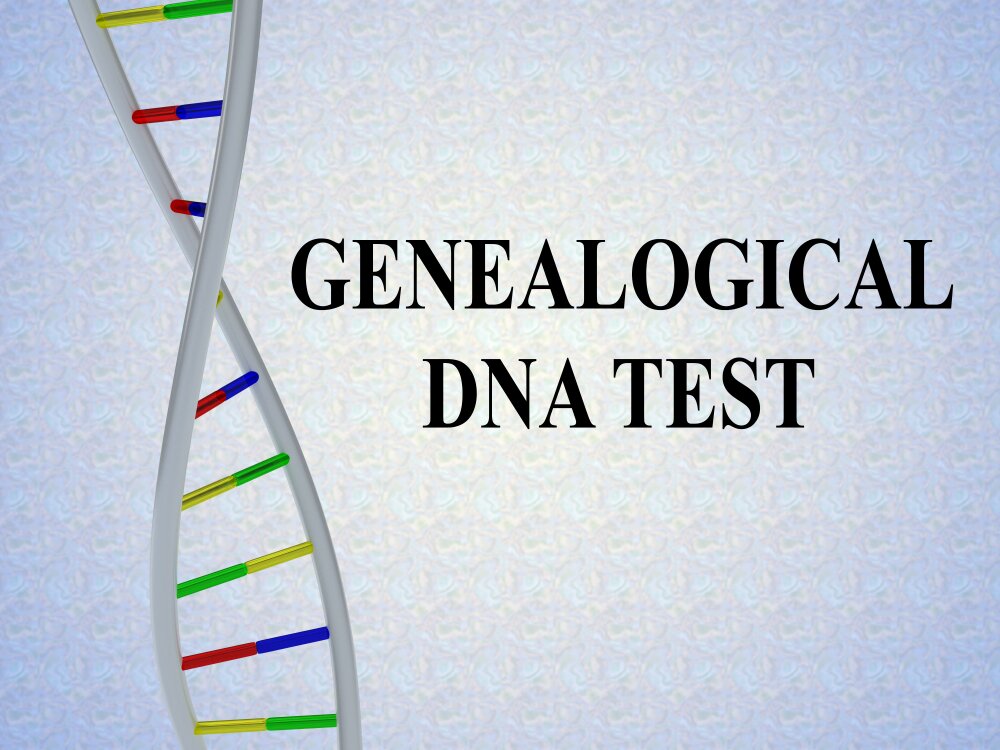
What is GEDmatch?
Before we dive into all that GEDmatch has to offer, let’s take a look at their company history. It all began when at-home DNA test kits became more widely available for consumer purchase, as this created a gap in the market that GEDmatch was quick to fill.
Unlike many of their competitors, GEDmatch doesn’t offer their own DNA testing kit, and this is what sets them apart. Instead, their site allows users to upload their raw DNA data for further analysis with a focus on genetic genealogy.
GEDmatch was founded in 2010 by Curtis Rogers and John Olson, whose primary goal was to help both inexperienced and professional researchers and genealogists.
For example, parents searching for a child they put up for adoption but are hoping to reconnect with, or people looking to find out more about their ancestral medical history.
Now owned by Verogen, Inc, a company that specializes in forensic science, GEDmatch is a company where you can upload, match, and compare your DNA to that of your familial connections or to study your results yourself.
It boasts one of the largest databases of DNA testing results and is an excellent tool for anyone looking to connect with family or find out more about their ancestral history.
They recently upgraded to GEDmatch Genesis which involved several improvements, including more accurate matches thanks to advanced algorithms, and new software that accepts data from a wider range of companies such as LivingDNA.
Best of all? Their basic package is completely free to use. For a monthly subscription fee of $10 per month you can also utilize the more advanced tools and features they have to offer, but we’ll explain these in more detail later so you can decide whether you’ll need them.
Can You Trust GEDmatch?
Most people will probably have heard of GEDmatch even if they’re not an existing user due to the volume of media coverage they gained in April 2018.
The GEDmatch DNA database was actually one of the very first used by the police to search for criminals such as the Golden State Killer, who up until that point had evaded the authorities for 40 years.
It goes to show just how groundbreaking using this technology for this purpose is, and it’s likely the reason why Verogen purchased the GEDmatch database in addition to the company in 2019.
It’s also the reason why some people question the safety of their personal data and information being stored by the company, and there have been some issues and concerns with this in the past.
Users are given the option to opt-out of law enforcement searches, and GEDmatch seems to be upholding this policy with the exception of one particular instance.
In July 2020, hackers managed to override the account settings of millions of users in the GEDmatch database so that law enforcement could access their data regardless of whether or not their privacy settings consented to this.
GEDmatch worked swiftly to shut the site down and restore users’ privacy, but the system breach lasted for approximately 3 hours and understandably led to major calls for transparency from GEDmatch regarding their relationship with the authorities.
Since the security issue has been resolved, there have been no further reports of non-consensual access to user’s personal data being given to any form of law enforcement.
Although it does appear that this was a singular error, anyone who wants to keep their private data exactly that - private - and off-limits to the authorities (except in the event of a search warrant) might want to proceed with caution.
Gedmatch Reviews

How Does It Work?
Once you’ve registered with GEDmatch via their website www.GEDmatch.com you’ll be able to upload your raw DNA data.
This is what you’ll receive (typically in the form of a GEDCOM file) when you complete an at-home DNA testing kit, provided the company you use for this allows you to download your results.
If it isn’t a GEDCOM file you’ll have to convert it in order to upload it to GEDmatch.
GEDmatch will accept raw DNA uploads from the following companies:
- AncestryDNA
- 23andMe
- MyHeritage
- Family Tree DNA
- LivingDNA
After you’ve created your account and transferred your raw DNA data to your personal profile, you may have to wait a while until you can see your results.
You can upload via the Upload GEDCOM (Fast) tab or alternatively if the fast version does not work, you can use the Upload GEDCOM (Regular) process.
It can take minutes, a few hours, or even up to two days for the batch processing to be complete depending on which tools you’re looking to use.
For example, One-To-One comparisons can be used after mere minutes which is great, whereas the One-To-Many comparison will take longer before it’s ready.
You won’t receive a notification when this is finished, so you’ll need to check to see when your “Kit ID” has been provided. If it’s showing no registered kit number it means it’s not quite ready yet.
Have patience, though, as once you receive this a whole new world of information will open up to you, which we reckon is worth the wait.
Kit Number? What’s That?
In order to connect with friends and to allow them to search for you on the GEDmatch website, you’ll be assigned a kit number that is unique to you and your DNA profile.
You’ll need your kit number to access the majority of the GEDmatch tools, but don’t worry about writing it down so you won’t forget it, as you’ll be able to refer back to it at any time on your homepage where it’ll be displayed.
This kit number doesn’t replace your personal information, however.
Whilst you can choose to use a pseudonym on the GEDmatch Genesis login page, other users are able to view your name and email address so you won’t be able to fully hide your identity.
One-To-Many DNA Comparison
One of the key features GEDmatch has to offer is their One-To-Many comparison results, which is how you find matches with other users in the GEDmatch database.
This tool will show you other users that share partial DNA with you, with the closest matches having a larger cM (centiMorgans) number.
Your results will tell you an estimation of how far removed you are from the kit you’re doing a comparison with, although it doesn’t actually tell you how closely related you are, just that you might be distantly related, for example, four or five generations removed.
The amount of DNA overlap is also displayed in its own column in your results, although many of the entries will have ‘N/a’ here. This means that the kit was originally uploaded to the previous GEDmatch system and was analyzed using their old algorithms.
If there is a number, it will be color-coded to indicate what the overlap is. The higher the number, which represents your SNPs, the better the match is.
In terms of the color, red would indicate that it’s not a great comparison, whereas no color suggests that it was a good comparison.
They do state on their website that, although they try to be as accurate as possible, they can’t 100% guarantee that your GEDmatch results will be an exact match because there’s no way of knowing how much DNA we inherit from a particular ancestor, especially the more distantly related to you they are.
It’s a good way to start your research into your family history, but it offers no customization of your results, such as arranging the column or moving entries.
One-To-Many (Beta)
It’s not available as part of their free package, so you’ll need to pay to use this feature, but GEDmatch Genesis One-To-Many (Beta) has a lot more to offer.
While the ‘Beta’ suggests that a few bugs still need to be ironed out, we’ve found it to be incredibly helpful.
To start with, the interface is much easier to navigate, and you can choose between Autosomal DNA or X-DNA matching to filter your results.
On top of the information you can find out using the basic version of One-To-Many, you can also find the following match information:
- GED/WikiTree - use this to add your kit to a previously uploaded Gedcom family tree or a WikiTree
- Age - this shows how many days it’s been since the match uploaded their kit to GEDmatch
- Type - Combined kits = 258
- Sex - you can refine your results to show only M, F, or U matches
- MtDNA and Y-DNA haplogroups
- X-DNA - this will show the total cM as well as the largest segment
One-To-One Comparison
For a better understanding of your results chart from GEDmatch, it’s recommended that you do a One-To-One Autosomal DNA Comparison with your top match.
It’s easy to run as all you need to do is enter the two kit numbers, yours and that of your top match, and you can leave the other default settings as they are.
The results you receive will tell you the segments of autosomal DNA (chromosomes 1-22) that your match shares with you.
Not only does it generate a list of the chromosomes, but the location(s) as well. However, it won’t include the X-chromosome (chromosome 23), therefore you’ll need to run the One-To-One X-DNA Comparison for further analysis on this.
Included with both One-To-Many and One-To-One results is an “estimate of validity” which essentially gives you an indication of how accurate your matches are likely to be.
It appears to be not unlike the “confidence” indicator offered by Ancestry DNA and is similarly useful.
Admixture Analysis
Perhaps the most popular tool that GEDmatch is known for is its Admixture Analysis.
This tool offers a number of different Admixture calculators using either Admixture (Heritage) or Admixture/Oracle with Population Search, which allows you to repeat your search multiple times in order to gain a better understanding of your ancestry and heritage.
In order to get the most meaningful results, it’s recommended that you try options that are close to your anticipated heritage.
This means it will focus more on the population groups you’re likely to have, rather than trying to put you into a box you don’t fit in, which can bring back some strange results. With that being said, it’s worth experimenting with different projects.
It’s certainly a useful tool to have, but it’s quite confusing in terms of the reports. The information they provide is quite basic, and they can be somewhat complicated to use as they appear to be aimed towards a user who already has a certain level of experience.
For example, you can select which project or dataset you’d like to compare, but this comes without an explanation which can leave new users wondering what each dataset is actually for.
If you do have more experience with DNA reports, then you’ll find it easier to use and possibly more useful as a result.
Premium Membership
Once you’ve familiarized yourself with the more basic, free tools, you might want to consider paying to access their Tier 1 tools.
We’ve already mentioned that you’ll be able to utilize the One-To-Many DNA Comparison (Beta) option, but you’ll also have access to the following:
- Q-Matching One-To-One
- Segment Search
- Phasing
- Triangulation
- Multiple Kit Analysis
- Lazarus
- My Evil Twin
Their Tier 1 premium membership tools will definitely help to improve your genetic genealogy research as they provide you with even more information regarding your DNA.
Whether or not that makes it worth the $10 monthly subscription fee is up to you, and what you’re intending to use your DNA results for.
Professional researchers will certainly benefit from this tool, but they’re a little more tricky to get to grips with if you’re just getting started, so we’d recommend playing around with the free tools to begin with.
Concluding Thoughts
Due to their incredibly large database, GEDmatch is a great tool for finding DNA matches or for users to analyze their own raw data file.
It’s a great alternative to try if you haven’t been able to find any matches so far using other DNA uploading sites or on the database of the company you used to perform the test.
However, whether or not they will stick to their genetic genealogical research roots now they’ve been acquired by Verogen, Inc, remains yet to be seen as GEDmatch Genesis moves towards a focus on solving crimes.
Their website design could do with some improvements, as it currently gives off a “very much still in beta testing” vibe. It’s somewhat confusing to use and until you’ve signed up and created a profile there’s little information to be found, which is perhaps not the best advertisement to potential new users.
However, don’t judge a book by its cover (or a company by its website, we guess) too soon, as it’s their performance that we’re really interested in.
One of the main drawbacks of GEDmatch is that it can be quite complicated for new users to get to grips with all the different tools and how they work initially, and it’s commonly used by professional genealogists as a result.
If you’re a new user, this can be quite overwhelming and it’s certainly something that has put people off in the past, although they have created some YouTube videos for users on how to use certain tools.
They offer a more customizable experience than some of their competitors, so if you’re willing to put in the time and effort to learn how to utilize this service then GEDmatch has a lot to offer and seemingly delivers on their promises.
Ultimately, it’s definitely worth giving it a go if you’ve already done a DNA test and you’re looking for more answers. Their basic tools are free to use and do provide serious help when it comes to genetic genealogy research, whether it be for amateur or professional reasons.
